Article Written Date : 30-07-2025
Article written by Shudhanshu Iweu
First of all you have to visit SSC official website which is ssc.gov.in go to the login section and enter username and password which is created at the time of the otr registration, entre or fullfill the captcha and click on login button.
Go to the dashboard section and you will find the admission certificate section click on the greater than arrow.
Select the examination like CHSL, MTS, CGL, SSC Phase XIII etc select examination year and level of examination and then click on check status make sure the data you provided in the admission certificate section is correct true and valid after click on check status your admit card will appear in fornt of you then scroll down check the status is accepted then click on checkbox and then click on download admission certificate which is your admit card provided by the SSC the admit card is found in your download folder of your PC makes your examination date and please read the instructions very carefully before going to examination centre and fulfill the demand of examination conducted by the SSC.
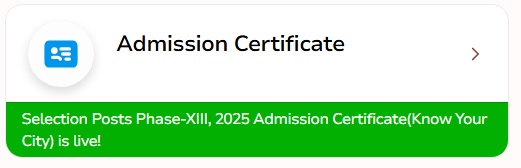
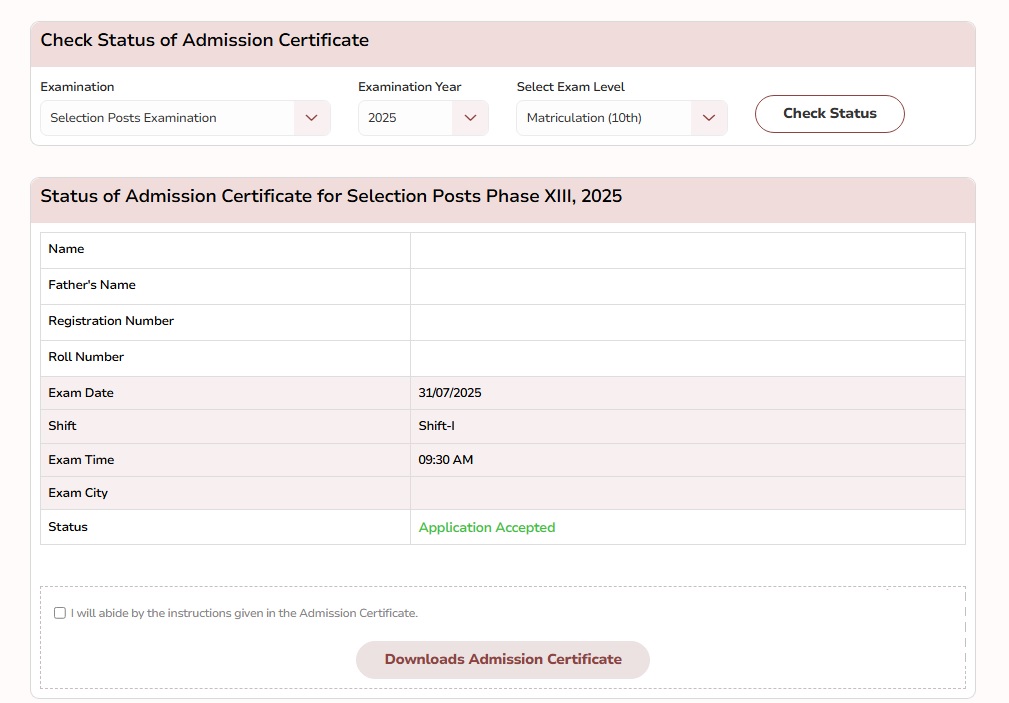
| Details | Links |
|---|---|
| Official Website | Click Here |